### 问题描述
在安装MySQL-python包时,出错了,报了一个EnvironmentError: mysql_config not found
# pip install MySQL-python
Collecting MySQL-python==1.2.5 (from -r requirements/requirements_prod.txt (line 4))
Using cached MySQL-python-1.2.5.zip
Complete output from command python setup.py egg_info:
sh: mysql_config: command not found
Traceback (most recent call last):
File "<string>", line 1, in <module>
File "/tmp/pip-build-bt8zYp/MySQL-python/setup.py", line 17, in <module>
metadata, options = get_config()
File "setup_posix.py", line 43, in get_config
libs = mysql_config("libs_r")
File "setup_posix.py", line 25, in mysql_config
raise EnvironmentError("%s not found" % (mysql_config.path,))
EnvironmentError: mysql_config not found
----------------------------------------
Command "python setup.py egg_info" failed with error code 1 in /tmp/pip-build-pDomq7/MySQL-python/
### 解决办法
##### 1. 确认文件是否真的不存在
# find / -name mysql_config
#
##### 2. 查看提示的不存在的文件由哪个包提供
# yum whatprovides *mysql_config*
Loaded plugins: fastestmirror
Repository base is listed more than once in the configuration
Repository updates is listed more than once in the configuration
Repository extras is listed more than once in the configuration
Repository centosplus is listed more than once in the configuration
Loading mirror speeds from cached hostfile
* base: mirrors.yun-idc.com
* extras: mirrors.163.com
* updates: centos.ustc.edu.cn
1:mariadb-devel-5.5.52-1.el7.i686 : Files for development of MariaDB/MySQL applications
Repo : base
Matched from:
Filename : /usr/lib/mysql/mysql_config
Filename : /usr/share/man/man1/mysql_config.1.gz
Filename : /usr/bin/mysql_config
1:mariadb-devel-5.5.52-1.el7.x86_64 : Files for development of MariaDB/MySQL applications
Repo : base
Matched from:
Filename : /usr/share/man/man1/mysql_config.1.gz
Filename : /usr/bin/mysql_config
Filename : /usr/lib64/mysql/mysql_config
##### 3. 安装相应的包
# yum install mariadb-devel
##### 4. 确认文件是否存在
# find / -name mysql_config
/etc/alternatives/mysql_config
/var/lib/alternatives/mysql_config
/usr/bin/mysql_config
/usr/lib64/mysql/mysql_config
##### 5. 再次安装
# pip install MySQL-python
Collecting MySQL-python
Installing collected packages: MySQL-python
Successfully installed MySQL-python-1.2.5
文章最后更新时间:
2017年05月15日 22:28:01